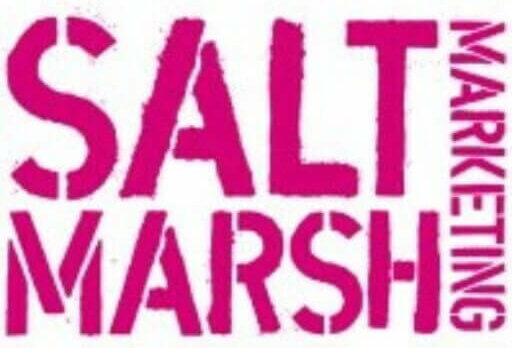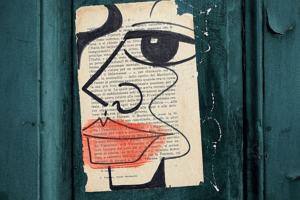So, you’ve found the courage to start building a presence on LinkedIn. Your professional network is growing, you’re building your brand, and clients are starting to find you thanks to the expertise you’re sharing.
What if all of that work just went away? Even worse, what if you lost access only for someone else to exploit your network and damage your professional image?
Lawyers know the value of managing risk, and protecting your own online data should be no exception. Malicious hacks, lockouts, and even account suspensions are possible if you don’t take action. Don’t wait until the worst happens to protect yourself.
Luckily, LinkedIn security doesn’t have to cause a headache. In fact, the steps needed to minimise your risks will only take you a few minutes to set up.
Why You Need to Protect Your LinkedIn Account
As a lawyer, especially a self-employed lawyer, legal consultant or legal founder, you likely rely on your LinkedIn account to communicate, network, and build visibility for your career or your business. Unfortunately, a tool this helpful becomes a real problem if you suddenly lose access.
From being locked out of your account for reasons beyond your control or understanding to being hacked, regaining access can take a lot of effort and time, if you’re able to get back in at all. Meanwhile, all of your valuable marketing efforts are out of your reach. Without a backup plan in place, your connections and profile data could be lost entirely.
If a hacker is successful in compromising your account, they could also use that access to impersonate you or use your account to launch phishing attacks on your network. The last thing you want is to have your valuable network connections wondering whether they can trust communications from you.
Take the time to set up your security settings now so that you can mitigate the risk of unauthorised access and enable archiving so you don’t lose all of your data. These simple steps will keep your LinkedIn data available and safe.
Four Steps to Secure Your LinkedIn Account
Take these steps to secure your LinkedIn account today, then calendar them for checks every six months.
1. Change your password regularly
The simplest advice is often the most effective. Keep your account secure by changing your password at least every few months.
From the top bar, click on the Me icon
Select Settings and Privacy from the drop down menu
From the left bar, click Sign in & security
Click Change password
Enter your current and new password and click Save password
Use passwords that are not easy to guess, and include a mix of letters, numbers and special characters. Keep your password safe and private. Consider using a password manager app – you likely already have one through your web browser – to keep your passwords saved.
2. Set up two-step verification
Setting this up will prompt two-factor authentication any time a login comes from a new device. The extra effort makes it more difficult for someone other than you to access your LinkedIn account.
From the top bar, click on the Me icon
Select Settings and Privacy from the drop down menu
From the left bar, click Sign in & security
Click on Two-step verification
Enter the verification code sent to your phone
Click Set up, and you will be asked to choose between an authenticator app and phone (SMS) authentication
If you choose to use an authenticator app, such as Microsoft Authenticator:
Open the authenticator app and select Add Account
Select Other for account type, and name the account “LinkedIn”
Enter the secret key from LinkedIn into the app
Enter the verification code from the app back into LinkedIn
If you choose SMS authentication:
Enter your phone number and LinkedIn password before clicking Send code
Once you receive the code sent to your phone, enter it into LinkedIn and click Verify
3. Check for suspicious sign-ins
Does something feel off in your account? Check for intruders quickly and easily with this step.
From the top bar, click on the Me icon
Select Settings and Privacy from the drop down menu
From the left bar, click Sign in & security
Click Where you’re signed in
This will identify your current active sessions. If you see any sessions from devices you don’t recognize, log out of your account to cut those sessions off. Change your password immediately to prevent any new sign-ins from unauthorized sources.
4. Download your data
If the worst happens and your account is lost, this step will make sure you have the bricks to rebuild. You’re essentially requesting a copy of all of the data LinkedIn maintains about you.
From the top bar, click on the Me icon
Select Settings and Privacy from the drop down menu
From the left bar, click Data privacy
Click Get a copy of your data
Select Download larger data archive, then click Request archive
A download will be ready within 24 hours with all of your connections, history, and other data used by LinkedIn. If you’re most concerned about being able to replicate a piece of your account, such as your connections or your profile description, there is also an option to download just the data you need.
Build a LinkedIn Profile Worth Protecting
Now that we’ve covered the first steps to keep your account secure, let’s get back to the tough part: building a LinkedIn profile that boosts your reputation. Online visibility can be an incredibly powerful tool to futureproof your legal career. Whether you want to position yourself for new opportunities, or attract new clients to your business, being visible improves your chances.
LinkedIn gives you a unique platform to confidently share your expertise in a professional setting and develop meaningful connections. But what should you say? What will resonate with potential clients? How do you “show up” in a regulated profession in the right way? It can be tempting to quit before you even start.
This is where I come in.
I’ve been living and breathing social media since 2007, and have helped lawyers and law firms build LinkedIn strategies that establish credibility and support personal growth. Unlike other training programs that rely on templates and set formats, I’ll equip you with the tools and framework to build your LinkedIn presence in a way that makes sense for you. You’ll step away ready to navigate LinkedIn with confidence and stay safe at the same time.
Get in touch to level up LinkedIn for you and your team! Two intensive workshops and ongoing support by someone who has lived and breathed twenty years of legal marketing and social media to ensure you are ready to use LinkedIn securely and build your brand.